DAMNIT¤
Welcome to the DAMNIT user documentation! The name 'DAMNIT' is definitely-not-a-backronym for Data And Metadata iNspection Interactive Thing. It's a tool developed by the Data Analysis group at the European XFEL to provide users with a way to automatically create an overview of their experiment, hopefully replacing the manually-created spreadsheets that are often used.
If you want to access the data created by DAMNIT, check out our API.
Sneak peak:
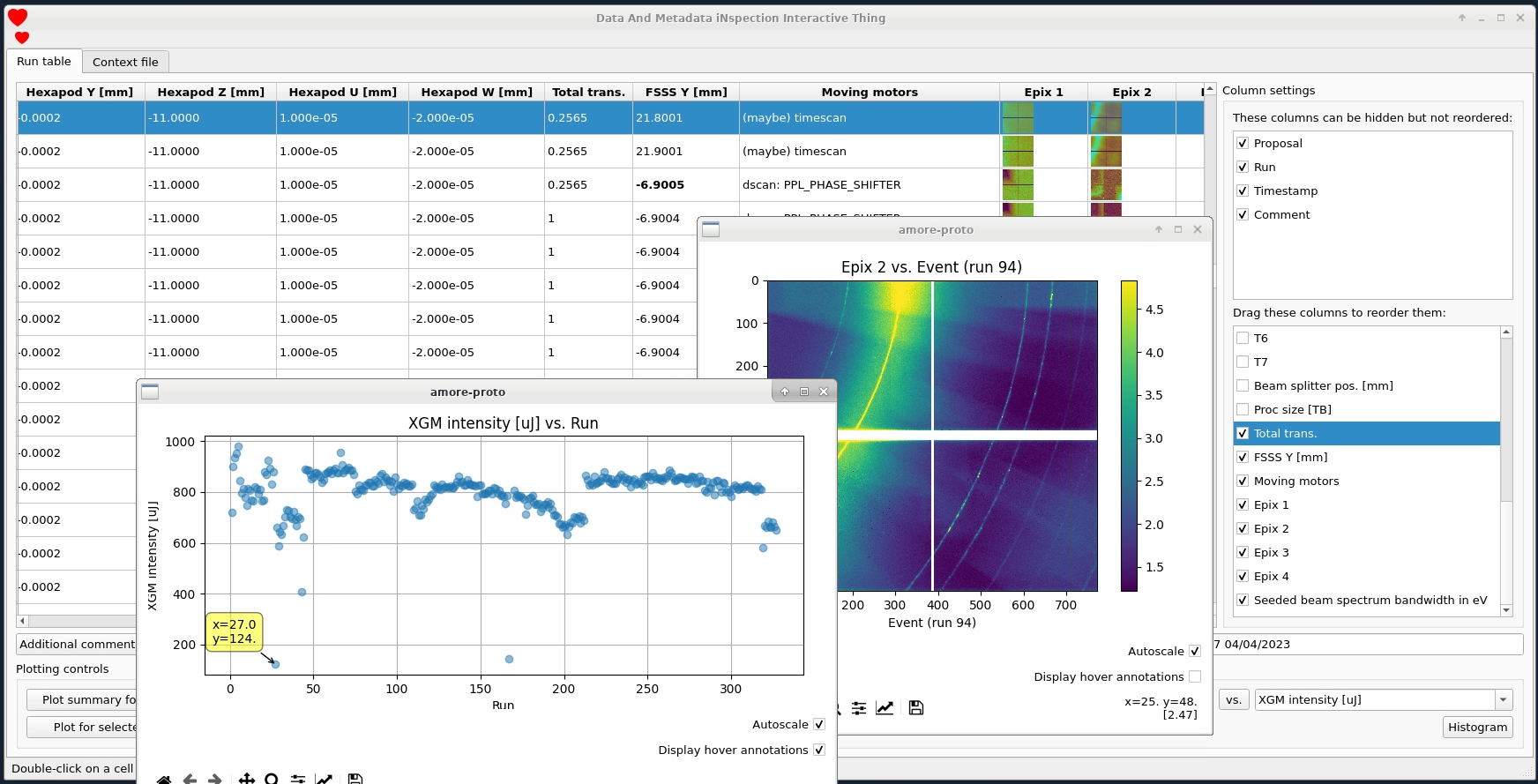
Note: DAMNIT was previously named AMORE, and there still places in the application where you'll see this name used instead of DAMNIT.
Design overview¤
There are two parts to DAMNIT: the frontend GUI and the backend. The GUI is currently written in PyQt and will be moved to a web interface at some point. The backend is a service that runs on XFEL's offline cluster for each proposal, so one instance of the backend for one proposal is completely separate from any others and can be started by any user.
To fill up the table you see in the screenshot above, the backend executes what we call a context file, which is simply a Python file that contains variable definitions. A variable in DAMNIT is a 'thing' that you want to track during the experiment, and the values for each variable for each run can either be generated automatically from the context file, or entered manually into the GUI.
When a new run is taken, the files are migrated from the online cluster to the
offline cluster and this triggers the backend to execute any variables in the
context file that use raw data. If calibrated data is used, the offline
calibration pipeline will also trigger the backend to execute any variables that
require proc data. When the variables are processed they will be saved in
DAMNIT's internal database, and in HDF5 files (which may be used directly by the
user).
Whenever the backend finishes processing some variables it sends updates to any open GUIs, so the effect is that you see an automatically-updating table of runs with variables coming from code that you can modify in the context file; which gives an enormous amount of flexibility to customize the variables for your experiment.